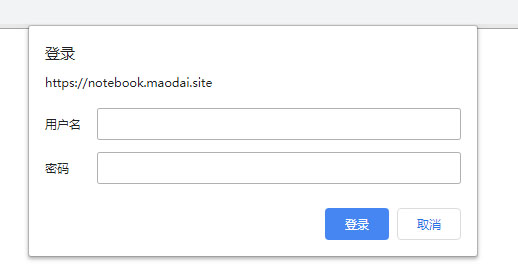通过 Nginx 给静态资源加上访问密码
有时候服务器上会放一些不希望公开的静态资源,那么我们可以通过 Nginx 和 htpasswd 设置访问密码。
修改 Nginx 配置文件
1 | server { |
安装 htpasswd
1 | apt-get install apache2-utils |
htpasswd 是 apache2-utils 或 mini-httpd 附带的程序。所以我们安装这两者其中一个就可以获得 htpasswd 了。
创建认证文件
1 | htpasswd -c /usr/local/src/nginx/passwd username |
username 是设置的用户名
根据提示输入两次密码。
重启 Nginx
1 | nginx -s reload |
现在访问网站就需要用户名和密码了。